The Death of Product Listing Ads – How Google Is Set To Replace PLAs with Google Shopping Campaigns
It doesn’t feel like that long ago to us ‘long in the tooth’ ppc professionals, that we heard Google announce the end of Google Product Search (Froogle as it was also known) and their drive towards getting more advertisers to take advantage of Product Listing Ads, but it was in fact May 2012, nearly two years ago. It was even further back that Product Listing Ads began life in late 2010. Well now it would seem that a big change is upon us once more and that Product Listing Ads have reached the end of their very productive and useful life cycle.
Earlier this month Google announced that by the end of August 2014 they will push Product Listing Ads into retirement and advertisers will be forced to upgrade to Adwords Shopping Campaigns, or have Google do it automatically for them. Shopping Campaigns were launched last year, but only became available to all advertisers internationally on the 18th February this year, so relatively speaking it could still be seen as early days. Google claims that feedback has been extremely positive from the get go for Shopping Campaigns but there are still those that are more cynical about the results. Regardless of how you feel about Shopping Campaigns it will still, no doubt, be a sad loss to us all in the Paid Search industry to see Product Listing Ads vanish completely, especially considering that 89% of us use them. So here we will discuss all things connected to the switch from PLAs to shopping campaigns.
So will this be a change for the better or are things about to get ugly?
Before we take a look at the lows and highs of this switch over lets first take a brief look at the fundamental differences between Product Listing Ads and Shopping Campaigns. After all knowing what you’re dealing with is the first hurdle to overcome and will surely aid a swift transition to the new world!
- Keep Your Eye On The Target – Instead of manually creating and managing each of your product targets you can now browse and organise your entire product inventory within Adwords. Your campaigns are still powered by your Merchant Centre product data but you don’t need to reference it! There is no need to create ad groups to track impressions, cost and clicks, instead you can analyse, report and even segment your feed by any number of attributes including; category, Item ID, condition, product type, brand or custom label. Then you’ll be able to bid on product groups accordingly. This allows for much greater flexibility and a chance to be more strategic and analytical in your approach.
- So long ‘Adwords Labels’ – ‘Adwords Labels’ or ‘Adwords Grouping’, as it’s also known, is now being replaced with ‘Custom Labels’. ‘Custom Labels’ will provide you with the ability to further categorise your shopping campaigns when attributes are not enough, allowing you to subdivide your products.
Warning! Tread carefully when it comes to the new ‘Custom Labels’. Until the deadline is here for switching over do not replace your ‘Adwords Labels’ with custom ones in your product feed as it may negatively impact upon your performance. What you should do is create new ‘Custom Labels’ for your Shopping campaigns. It is also worth noting that you are restricted to five ‘Custom Labels’ per product and only one per column. When it does reach switch over time bear in mind that regular PLA campaigns that use Adwords labels or groupings will not be transferable on Google’s new Adwords upgrade option.
So now that we’ve seen the real differences between regular PLAs and Shopping campaigns what is the downside so far?
The Downside
There will always be those that embrace change and those that fear and resist it with all their might, but in this case there are many sceptics about the upgrade to Shopping Campaigns from Product Listing Ads, and for very good reason. As touched upon above, you will need to rebuild your feed if you are using Adwords labelling or grouping. Even if you are not using this Google still advise that you begin from scratch when it comes to shopping campaigns so that you can fully take advantage of the new features. This can be a big job particularly for advertisers with many PLAs.
The new structure of Shopping Campaigns means that it can be easy to delete an entire campaign all at once. As Shopping Campaigns are structured one on top of another it means that if you delete a top product group you will then delete all of the products within it. So choose wisely and carefully exactly what you delete!
Negative keywords still play an important role within Shopping Campaigns but finding them and adding them can be a little more tedious. To view the search term queries you need to go to the ‘Dimensions’ tab and select ‘search terms’. You must then copy any queries you wish to add as negatives and go to the ‘keywords’ tab to exclude them. Although this feels like a long way round it is still necessary.
At the end of the day it is not just the theoretical downfalls of this switch over, but also the real evidence we have already seen against it.
On several of our accounts, where we have implemented Shopping Campaigns to run alongside Product Listing Ads, we have seen that Shopping Campaigns are not performing as well as would be expected. As you can see from the examples below the numbers speak for themselves. Conversions, CPA & Conversion Rates are significantly lower. In fact the only performance metric that has improved (slightly) is CTR.
Looking at the actual data is the most important thing when deciding how effective Shopping Campaigns are. Although the data doesn’t look good it may be that when the PLAs are switched off Shopping Campaigns really come into their own and start producing the results. It might be this particular account could benefit from a revision of the strategy behind the shopping campaign as it was created as a like for like with the PLA’s to begin with. Remember that if you have both running you are, in theory, running two ad campaigns that are overlapping. There are two ways you could deal with this; the first is to build Shopping Campaigns whilst regular PLAs are still live and then pause these once you are ready to switch over. Alternatively you can run both simultaneously and experiment with the ‘Priority Levels’ for a short period until you have a significant amount of traffic coming through. It is a big leap to switch straight from one to the other so you may want to take the second option and experiment. Don’t forget to start adjusting bids within specific product groups as soon as you have enough data!
A Positive Effect
So Google’s official company view seems to be that Shopping Campaigns have as we said received great feedback. Whilst this might not be the case for all of the advertisiers forced to make this switch, they have at least given people some time and breathing space to prepare for this change. In fairness to Google, advertisers have been able to start working on Shopping Campaigns since February and still have until August to be fully migrated over. This means that the change should not be overwhelming for you IF you plan now. Our advice would be to take it slowly, but start early. If you step lightly and do it soon you can really begin to reap the rewards and benefits of using Shopping Campaigns. Also remember to use all the tools Google provides you with such as Adwords API which was rolled out for Shopping Campaigns back in March.
Summary Of Benefits
So just what exactly are the advantages to using Shopping Campaigns over PLAs?
- More Granularity – As mentioned earlier the key advantage of Shopping campaigns is the ability to browse your entire inventory on the Adwords platform itself, and more importantly create product groups using a variety of different attributes from your data feed. With this new system you can get as granular as you like right down to segmenting out by product ID!
- Advanced Performance Measurement – As a continuation of the above granularity in creating product groups, advertisers can now also view metrics associated with individual products or segment data by attribute. This allows for greater product reporting and even analysis of historical data. Furthermore you can also exclude products based on this data directly in the Shopping Campaign, as opposed to before where it had to be done within the feed
- Competitive Metrics – Isn’t making decisions so much easier when we know what other people are doing? Well Google, in their almighty wisdom and immense generosity have now decided to share a few more tasters about what the competition are up to. With benchmark metrics and impression share advertisers can now see how their vital statistics compare against the competition in the market. You can now make bid adjustments and feed updates based on how your click-through-rate, cost per click and PLA impressions share stack up against others in your field. With this advertisers can now bid with a certain degree of confidence and make more efficient changes. In addition to this you can further optimise your campaigns using the new ‘Bid Simulator’. The ‘Bid Simulator’ will enable you to estimate how particular changes are going to affect the performance of your campaign, especially in regards to impressions, clicks and costs. This is a great tool to help advertisers identify new opportunities to grow their campaigns
- Get Your Priorities Sorted! – One big change from Product Listing Ads is the new ability to set priority levels for different Shopping Campaigns, particularly helpful if you have products appearing in more than one campaign. For example if you have a product appearing in 3 campaigns then Google will look at the criteria in the highest priority campaign when deciding whether or not to show the product. This is an important new improvement to give you even greater optimisation, so don’t overlook it. You will find the priority level settings located in the Shopping settings (Advanced) tab but it is not too advanced and can make a great difference to your performance
- Upgrading For The Lazy! – Although to really make the most of the new Shopping Campaigns you should always start a new campaign from scratch, Google have decided to create a ‘cheat’ or ‘shortcut’ for those who have less time to deal with the change or those who are just plain lazy! After first setting up your Shopping Campaign you will be directed to a new page to create ad groups. Here you will be faced with two choices; to start a fresh or to create an ad group based on a regular PLA campaign.
- Adwords API – Not to be underestimated is the new version of the Adwords API, which was announced back in March and introduced lots of support for Shopping Campaigns. The Adwords API enables advertisers to create, edit and bulk edit product groups at scale. Particularly useful for those with bigger accounts!
In an ideal world I’m sure we would have some definite answers to whether Shopping Campaigns will ultimately work better than regular Product Listing Ads, and there would be a nice long list of definitive dos and don’ts in terms of transitioning over to Shopping Campaigns. Unfortunately things are never that simple. In truth everyone’s experience of Shopping Campaigns will be slightly different.
Shopping Campaign Quick Tips
To avoid any unnecessary trauma just remember these simple tips:
- Accept That The End Is Nigh! – Whether you like it or not PLAs will be shut down in favour of Shopping campaigns, so deal with it and move on. The sooner you understand the change over the more relaxed you will feel and the more productive Shopping Campaigns will be for you.
- Take It Slow! – At this point you still have a while before the deadline for switching over is upon us. Learn as much as you can about Shopping Campaigns, experiment and test new Shopping Campaigns and steadily and delicately replace your PLAs with Shopping Campaigns.
- Embrace Change! – You should see this as an opportunity to improve your Adwords productivity overall and a chance to create even better, more powerful campaigns. Therefore AVOID THE UPGRADE OPTION if you can. It is a lazy way out and will not allow you to fully take advantage of all the wondrous potential Shopping Campaigns hold. It is also a fantastic opportunity to test some pre-existing optimisations for PLAs such as geo-targeting, mobile traffic segmentation, or ad scheduling by both day of the week and hour of the day. You should really already be using these optimisations but if not then start now!
Please remember that this is only the beginning of the transitioning period. Google have stated that they will, in the coming months, be releasing more new tools and aids to help with a smooth cross over to the dark, unknown territory of Shopping Campaigns. Despite how you may feel about Shopping Campaigns, once PLAs are killed off they will be needed more than ever. From a consumer perspective nothing is changing; ads will still appear in the same places online and on the same networks, and people will still find them as relevant and as informative as ever!
Shane RobinsonBlog Categories
Targeted Media Will Call You Back
Recent Posts
- Revolutionary Remarketing – The Importance of Remarketing Lists for Search Ads (RLSA)
- No More Educated Guesses – How To Make The Most Of The New Additions To The Adwords Keyword Planner!
- The Death of Product Listing Ads – How Google Is Set To Replace PLAs with Google Shopping Campaigns
- How Google has taken a step closer to being a one stop shop with the new adwords features!
- 7 Types of AdWords Quality Score You Should Know
- Chocolate Labrador V Chocolate Bar: 5 Tips For Negative Keywords.
- Stop The PPC Blood Loss
- Google Ad Extensions Now Impact Ad Rank

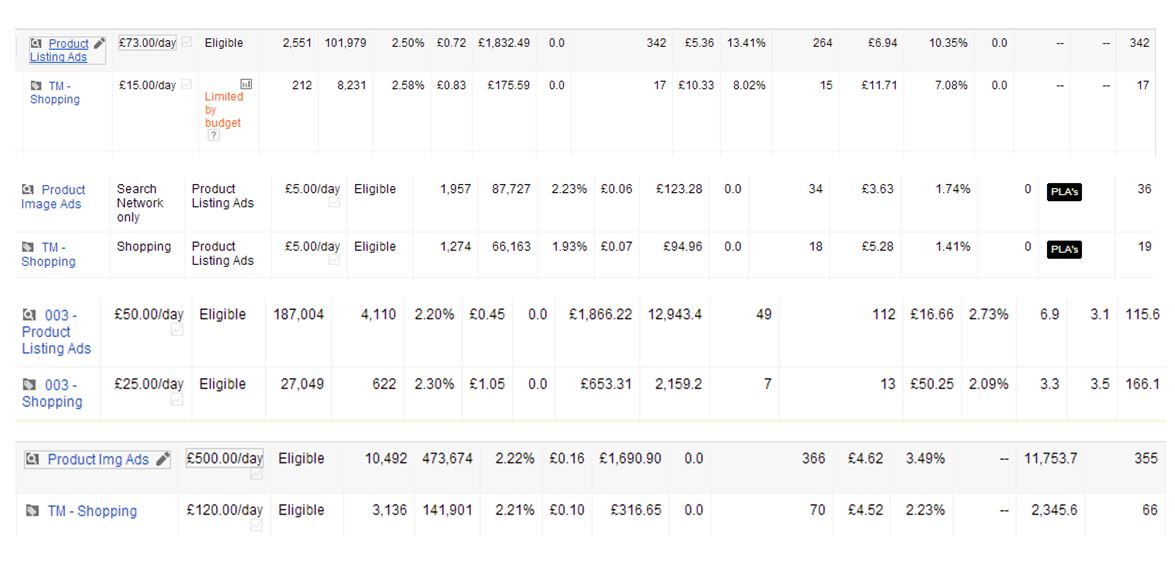


Social